Safety is paramount when using a handheld laser welder. Adhering to key safety rules protects both yourself and others. Wear certified safety glasses and long-sleeved clothing, and ensure your workspace is secure. Before operation, always verify the presence of emergency stop buttons and key switches. Follow the machine's operating procedures and maintain a tidy work area to prevent accidents and achieve optimal results.
This guide provides comprehensive safety protocols and practical tips for both novice and experienced operators of handheld laser welders. Using the X1 laser welder as a reference, we will deliver a systematic, in-depth explanation covering safety precautions, equipment familiarity, installation and startup, core operations, troubleshooting, and routine maintenance.
Essential Safety Knowledge Before Operation

When operating a handheld laser welder, safety must always be the top priority. The core risk stems from the high-power Class 4 laser, which can not only burn skin but also cause immediate and irreversible permanent damage to the eyes through direct or scattered beams. Therefore, a safety awareness and protection system stricter than that for traditional welding must be established.
Unlike the protective focus of traditional welding, the core of laser welding protection lies in shielding against invisible infrared laser radiation.
- Laser Safety Goggles: This is the most critical piece of protective equipment, bar none. In many applications, it is recommended to wear laser safety goggles in conjunction with a welding helmet to achieve dual protection.
- Face shields and welding helmets: Designed to protect the skin of the face and neck from laser radiation and welding spatter.
- Heat-resistant gloves and protective clothing: Safeguard hands and body against burns from high-temperature workpieces and accidental laser exposure.
- Safety footwear and respirators: Impact-resistant safety shoes prevent mechanical injuries like heavy object strikes. Laser welding generates metal fumes and hazardous gases; use effective respiratory protection or ensure adequate ventilation in the work area.
Personal Protective Equipment (PPE) Checklist
| Equipment | Specifications/Key Features | Purpose |
| Laser safety goggles | Compatible with laser wavelengths (e.g., 976nm) and sufficient light transmittance: minimum OD6, optimal OD7 (OD7 for goggles provided by xlaserlab, OD8 for helmets) | Protect eyes from permanent damage caused by direct and scattered laser beams |
| Welding helmet/face shield | Full coverage of face and neck | Protect against splashes, thermal radiation, and scattered light |
| Protective clothing | Heat-resistant, flame-retardant materials | Protect skin from burns and radiation exposure |
| Heat-resistant protective gloves | Thermal insulation, cut resistance | Protect hands from burns by hot workpieces and mechanical injuries |
| Safety shoes | Impact resistance, puncture resistance | Protect feet from mechanical injuries such as falling heavy objects |
| Respirator/fume extraction system | Effective filtration of metal fumes and harmful gases | Protect respiratory health |
Establish a Laser Safety Work Area
- Ventilation and Fume Extraction: The work area must be equipped with efficient ventilation or fume extraction systems to promptly remove harmful welding fumes and gases, ensuring operator safety.
- Fire Prevention Measures: The high energy of the laser is sufficient to ignite flammable materials. Before commencing work, all flammable and explosive items near the work area must be thoroughly cleared, and fire extinguishers must be readily available.
- Establishment of a Safety Zone: The laser welding area must be strictly controlled. Isolation should be achieved using standard-compliant laser shields or protective curtains to prevent accidental laser beam projection outside the work zone.
Familiarize Yourself with Key Safety Features of the Equipment
Modern handheld laser welders incorporate multiple active safety features to prevent accidents. Operators must be thoroughly familiar with the location and proper use of these features.
Workpiece Contact Sensor (Safety Interlock)
Think of this as a "smart tip" for your welding gun. It's a key safety feature that makes sure the laser only fires when you intend it to.
The welder’s nozzle has a safety clamp that must be in direct electrical contact with the metal piece you're welding. This contact creates a complete safety circuit. If the clamp isn't touching your workpiece, the laser simply will not fire.
This is a fantastic design that prevents the laser from accidentally shooting into open space or at a person, which helps you avoid the most serious kinds of accidents.
Emergency Stop Button
You can't miss the big, red emergency stop button on the machine. If you run into any trouble, just hit it. It will immediately cut all power to the laser.
Before you start working, always locate this button. It's also a good idea to know how to reset it after it's been pushed. For example, on the X1 laser welder, you’ll need to twist the button clockwise to release it. Then, you'll press the “Set” key on the control panel to clear the alarm and get back to work.
Core Component Overview

To fully utilize the performance of the handheld laser welder, it is first necessary to have an in-depth understanding of the functions and interrelationships of its various components.
Mainframe: Power and Control Center
Laser Generator and Cooling System: The laser generator is the core of generating high-energy laser beam, and X1 model adopts semiconductor laser module. As the laser generating process will be accompanied by a large amount of waste heat, an efficient cooling system is the guarantee of its stable operation.
General cooling system using air-cooled or water-cooled, of which water-cooled heat dissipation effect is better, but requires frequent maintenance, the price is high, while the air-cooled does not require maintenance, water-cooled is generally provided to industrial-grade equipment, the price is generally on the high side.
Control panel and display: This is the interface for human-computer interaction. The X1 model, for example, has an intuitive front panel design that contains:
- Power switch and key switch: double safeguard against unauthorized activation.
- Parameter adjustment knob: for direct adjustment of peak power, pulse width and light output interval, easy to operate.
- Status Indicator: Clearly indicates whether the unit is currently in Ready, Out or Alarm status by means of yellow, green and red colored lights.
- Emergency Stop Button: the highest priority safety control.
Handheld Welding Heads (Torches)

X1 Welding Gun Structure
The front end of a typical welding head consists mainly of key components such as protective mirrors and copper nozzles. More advanced equipment welding heads also have collimating mirrors and focusing mirrors inside the welding head, such as the X1 Pro equipment welding head, which adopts an even more advanced internal structure to improve precision and high-quality welding.
Wear parts: protection and consumption:
- Protective Lens: Located at the very front of the entire optical system is a clear piece of quartz glass. Its sole function is to protect the expensive focusing lens inside from contamination and damage caused by spatters and fumes from the welding process. This is the most critical and frequently replaced consumable item. Neglecting to clean and replace the protective lens is the most common cause of equipment damage.
- Copper nozzle: Also known as the gun nozzle, it is installed at the very front of the welding head. It has two main functions: one is to guide the shielding gas to cover the welding area evenly; the other is that the physical structure of its front end helps the operator to maintain a stable distance from the workpiece. Different shapes of copper nozzles are suitable for different welding scenarios, such as internal fillet welding, external fillet welding, and flat welding.
Auxiliary systems
Shielding gas system: shielding gas (usually high-purity argon or nitrogen) is essential for obtaining a high-quality weld. Its function is to isolate the molten metal from air and prevent oxidization, thus avoiding defects such as blackening and porosity of the weld.
A gas connection is provided on the rear panel of the main unit for connecting a gas line from a gas cylinder. It is necessary to ensure gas purity (e.g. 99.99% or more) and stable gas pressure (X1 requirement > 0.2 MPa) with gas flow (X1 requirement > 15 L/min).
Equipment Installation and Startup Procedures
Correct installation and startup procedure is the first step to ensure safe and stable operation of the equipment. This chapter will take the X1 handheld welder as an example to elaborate the complete operation procedure from unpacking to the first light out.
Step 1: Unpacking and Inspection
1. Check the outer packaging: Before opening the box, carefully check the outside of the box for any obvious signs of collision, breakage or flooding. If there is any abnormality, the supplier should be contacted immediately.
2. Check the packing list: After opening the box, check all the components one by one whether they are complete according to the packing list in the product manual, including the mainframe, welding head, power cord, safety ground lock, spare protective lens and nozzle, gas tube and so on.
3. Appearance check of parts: carefully check whether the key parts such as main unit, welding head and optical fiber have any physical damage caused during transportation. Particular attention should be paid to protecting the transmission optical fiber connected to the welding head from excessive bending (minimum bending radius should not be less than 35cm), twisting or pulling.
Step 2: Connecting the wiring

Before connecting all lines, make sure that the unit's main power supply is off.
1. Connect the power and ground wires:

Connect the unit's power cord to the power input connector on the rear panel of the main unit.
CRITICAL: Verify that your power supply voltage matches the device requirements (X1 requires 220V AC). If used in a 110V area, the voltage must be stepped up through a transformer or the unit will not start or will be damaged.
SAFETY CORE: Always plug the power supply into an outlet with a reliable grounding wire. Good grounding (grounding resistance should be less than or equal to 4Ω) is a fundamental safeguard against personal injury caused by equipment leakage.
2. Attachment of safety ground lock:

Connect the plug end of the safety ground lock to the “LOOP” socket on the rear panel of the main unit. This is necessary to activate the safety circuit of the device.
3. Connect the shielding gas:

Connect one end of the gas hose to the pressure reducing valve of the gas cylinder (it is recommended to use a pressure reducing valve with a flow meter for precise control).
Securely connect the other end of the gas line (4mm OD for X1 models) to the “GAS IN” gas connection on the rear panel of the main unit.
Step 3: Booting Process
Following the correct power-up sequence effectively protects the precision components inside the unit, especially the laser itself.
1. Start-up sequence: The sequence of the system with independent water cooler is: turn on the power -> water cooler -> after the water cooler has stabilized -> finally turn on the power of the laser.
For the equipment with air-cooling, it is not as cumbersome as water-cooling, the air-cooling equipment will automatically manage the starting and stopping of the cooling fan without any additional steps and waiting, Xlaserlab's welding products are all air-cooled, which makes the operation simpler and the equipment lighter, and it can easily cope with different working scenarios.
2. X1 model power on process:

Press the “Power” power switch on the front panel of the main unit, and the key light will turn on.

Turn clockwise to release the “Emergency stop” switch.

Turn the “key switch” to the “ON” position.
3. System status check:
After powering on the device, observe the device status indicators. Under normal conditions, the red “Alarm” light should not be on.
Open the cylinder valve and adjust the pressure reducing valve to ensure that the gas pressure and flow rate meet the requirements (pressure > 0.2MPa, flow rate > 15 L/min).
Step 4: Preliminary parameterization

1. Familiarize yourself with the control interface: Depending on the model of the unit, familiarize yourself with the function of the display or the control knobs. the X1's interface is very intuitive, and the core parameters can be adjusted with the help of three knobs.
2. Make basic settings: For a manually adjustable device such as the X1, you can start at a lower power level. For example, set the “Peak power adjustment” knob to 30-50%, and then gradually fine-tune it based on the results of the test weld. Ensure that the “Interval” setting is always greater than the “Pulse width” setting, otherwise the E07 alarm will be triggered (common codes and solutions are described below).
3. Prepare for test welding: Clamp the alligator clips of the safety ground lock on the clean scrap metal parts, and gently touch the copper nozzle of the gun head to the workpiece. At this time, the front panel of the yellow “Ready” light should become a constant state, indicating that the safety circuit is connected, the equipment is ready, you can press the torch trigger for test welding.
Welding Process Analysis
After mastering the basic operation of the equipment, this chapter will explore the actual welding process of the key parameters and operating techniques, to help you from “know how to use” to “use well”.
1. Workpiece cleanliness: this is a prerequisite to ensure the quality of welding. Must be thoroughly removed from the surface of the area to be welded oil, rust, oxidized layer, paint and all other pollutants. Pollutants in the high temperature will vaporize, resulting in weld porosity, slag and other defects, seriously affecting the welding strength and aesthetics.
2. Workpiece fixation: Use C-clamps, F-clamps or other special fixtures to fix the workpiece firmly on the welding platform. This prevents the workpiece from moving during the welding process due to thermal deformation or operational vibration and ensures the accuracy and consistency of the weld position.
Welding Parameter Setting
Welding parameter setting is a combination of experience and science. Understanding what each parameter does is the first step in achieving precise control.
Power: This is the parameter that most directly affects heat input. The higher the power, the greater the melt depth. Its setting is mainly based on the type and thickness of the material. For example, higher power is required when welding thicker plates or highly reflective materials (e.g. aluminum, copper). Too much power will result in burn-through, while too little will result in an imperfect or false weld.
Frequency/ Pulse Width: These are the core parameters of Pulsed lasers.
The pulse width determines the duration of a single Pulsed lasers pulse. The longer the pulse width, the more energy is injected into a single pulse and the larger and deeper the melt pool.
Frequency (or pulse interval) determines the number of pulses per unit time. The higher the frequency, the higher the pulse point overlap, the more continuous the weld, and the higher the total heat input. For heat-sensitive materials, the frequency can be appropriately reduced to control heat accumulation.
Oscillation setting: The oscillation function enables the laser spot to scan at high speed according to the preset trajectory (e.g. straight line, circle) through the internal galvanometer, which is a powerful tool to enhance the welding quality and adaptability.
Oscillation width: determines the width of the scanning track, which directly affects the width of the final weld. Increasing the oscillation width effectively bridges larger assembly gaps and creates wider, stronger welds.
Oscillation Frequency: Determines the speed at which the spot is scanned. A higher oscillation frequency helps to stir the molten pool more uniformly, improves weld shaping, and may help reduce defects such as porosity.
Welding Techniques: The Operator's Practice
Gun position and angle: Maintain a comfortable and stable gun position. The welding head should be held at an angle of inclination to the workpiece surface, typically between 45 and 70 degrees. Holding the gun vertically (90 degrees) increases the risk of laser light reflecting back into the internal optics of the head, which can lead to equipment damage, especially when welding highly reflective materials.
Travel Speed: Uniform travel speed is critical to obtaining a uniform and attractive weld. Moving too fast can result in insufficient heat input, resulting in a narrow or imperfect weld; moving too slowly can result in too much heat input, leading to an overly wide weld, burn-through, or distortion of the workpiece, which requires the welder to take his time to get used to.
Arc Start and Finish: To ensure the integrity of the weld seam, start the weld at a position slightly in front of the beginning of the seam and finish it at a position slightly behind the end. This helps to avoid defects such as under-welding or depressions (arc pits) at the ends of the weld.
Application of Different Welding Modes

Spot Welding: A single or short sequence of pulses is used to form a welded joint at a specific point. x1 is a pulsed spot welder, which is very suitable for precision joining of thin boards, advertisement lettering, and other scenarios.
Continuous Welding: Continuous laser output is used to form long, continuous sealing welds. It is suitable for occasions with high requirements for sealing or strength.
Pulsed lasers: Pulsed lasers are output intermittently at a certain frequency and pulse width. This mode allows precise control of heat input and is ideal for welding thin plates, heat-sensitive materials and precision parts to prevent distortion and burn-through.
Troubleshooting
In practice, problems are inevitable. This chapter will be divided into two sections, Equipment Alarms and Weld Quality Problems, to provide a clear troubleshooting guide.
Interpreting Equipment Alarms
When the equipment detects an abnormal condition, it warns through alarm codes and indicators. Timely and correct interpretation of these alarms is the first step in quickly resuming production. The following are common alarm codes and their solutions based on the X1 model manual.
Common Alarm Codes and Their Solutions (Based on X1 Model):
| Fault code | Fault description | Solution |
| F01 | Emergency stop status | Right turn emergency stop switch |
| F02 | key switch OFF | Turn the key switch to ON |
| E01 | Power supply is abnormal | Restart, if invalid, return to the factory for maintenance |
| E02 | The laser device is hot | The equipment stops working and waits for the equipment to cool down |
| E03 | Fans are abnormal | Restart, if invalid, return to the factory for maintenance |
| E04 | PD abnormal | Restart, if invalid, return to the factory for maintenance |
| E05 | Red light indication abnormal | Restart, if invalid, return to the factory for maintenance |
| E06 | Air pressure abnormal | Check the pressure and flow of the gas |
| E07 | Parameter setting error | Reset the parameters to ensure that the pulse width interval is greater than the pulse width |
Troubleshooting Welding Quality Issues
Problem: Incomplete penetration or weak welds
Possible causes: Insufficient laser power; excessive welding speed; laser focus deviating from the workpiece surface.
Solutions:
- Gradually increase laser power.
- Reduce welding speed to increase heat input per unit length.
- Check and adjust the distance between the nozzle and workpiece to ensure laser focus is on the weld interior or surface.
Problem: Burn-through or workpiece deformation
Possible causes: Excessive laser power; too slow welding speed; improper workpiece clamping.
Solutions:
- Reduce laser power.
- Increase welding speed to decrease total heat input.
- Ensure workpiece is securely clamped and use heat-dissipating fixtures or copper backing plates where possible to aid cooling.
Problem: Blackened or Porous Weld
Possible Cause: One of the most common issues, typically related to shielding gas or workpiece cleanliness.
Solutions:
- Check shielding gas: Verify cylinder pressure is adequate and gas purity meets standards (recommended 99.99%+). Inspect and increase gas flow rate (e.g., 15-25 L/min). Check gas lines for leaks.
- Check workpiece cleanliness: Ensure all oil, rust, and oxide layers are thoroughly removed from the workpiece surface before welding.
- Check torch angle and distance: Ensure the torch nozzle is sufficiently close to the workpiece at an appropriate angle, allowing the shielding gas to effectively cover the entire weld pool.
Daily Maintenance and Upkeep
Proactive and regular maintenance is the key to ensuring that handheld laser welders maintain optimal performance over the long term, extend their service life, and avoid costly repairs. The core of maintenance work is to protect the precision internal optical system.
Daily Inspection: A routine before and after each use
Developing good daily inspection habits can avoid many potential problems.
Daily and Weekly Maintenance Checklist
| frequency | Task | Inspection/Operation | Objective |
| Daily (before use) | Check the protective lens | Visually inspect the lens for dust, oil stains, splashes, or burn marks. | This is the most important maintenance item. Ensure the optical path is unobstructed and prevent damage to the focusing mirror. |
| Check the copper nozzle | Check if the front end of the copper nozzle is blocked by splashes or excessively worn. | Ensure the protection gas flow path is unobstructed and maintain the correct welding distance. | |
| Check the shielding gas | Confirm that the gas cylinder pressure is sufficient and the flow meter reading is normal. | Ensure welding quality and prevent oxidation of the weld seam. | |
| Equipment appearance cleaning | Wipe the device housing and welding torch with a clean soft cloth. | Keep the equipment clean and tidy to facilitate the discovery of potential problems (such as water leakage, cable damage). | |
| Weekly | |||
| Clean the trend | Clean the air inlet and outlet trend filters of the main unit and water chiller (if any) to remove dust. | Ensure internal air circulation of the equipment to assist heat dissipation. | |
| Check the cable | Check for signs of wear, crushing, or damage to the power cord, fiber optic cable, and air tube. | Prevent electrical failures and safety hazards. |
Regular Maintenance: Deep Cleaning and Replacement
- Cleaning and replacing protective lenses : This is the most essential maintenance skill that operators need to master. When dirty or damaged lenses are found during inspection, they must be cleaned or replaced immediately. Continuing to work under dirty lenses will cause the lenses to absorb laser energy and break due to overheating, which will seriously damage the internal focusing lenses and cause high maintenance costs.
- Protective lens replacement standard process :

- Preparation : Operate in a clean, dust-free environment. Wear dust-free gloves. Prepare dust-free cloths, dust-free cotton swabs, a special cleaning agent (such as pure alcohol), and a new, unopened protective lens.


- Removal : Unscrew the copper nozzle fixture and the copper nozzle counterclockwise. Then, using a special tool or forceps, carefully remove the protective lens fixture and remove the old protective lens.
- Clean/Replace:

- Cleaning : Use a balloon to blow away the floating dust on the surface of the lens. Dip a new dust-free cotton swab in a small amount of alcohol, gently wipe from the center of the lens to the edge in a spiral shape, and then repeat with a clean cotton swab. Wait for the alcohol to completely evaporate.
- Replacement : If there are stains, scratches or burn marks on the lens that cannot be removed, it must be discarded and replaced with a new lens.
- Installation: Hold the edge of the new lens with your hand and carefully place it into the lens holder. Then, reinstall the protective lens fixture and copper nozzle fixture in sequence, and tighten them moderately.
- Check and replace copper nozzle : Regularly clean the metal splash inside and outside the copper nozzle. If the copper nozzle is deformed or worn seriously, it will affect the gas protection effect or cause unstable light output, it should be replaced in time.
- Check the water-cooled machine : For water-cooled equipment, the circulating water should be replaced regularly according to the manufacturer's recommendations (usually deionized water or distilled water is recommended), and the water tank and filter should be cleaned to prevent scale and impurities from blocking the water circuit and affecting the cooling effect.
Conclusion
It is very important to know about laser welding, which has the same safety hazards as other traditional welding, such as the production of fumes and gases, etc. All should be used to ensure that your working environment is well ventilated.
Secondly, it is important to understand the function of each component of the equipment and also the importance of protecting the lenses, which are the core wearing parts, is the key to preventing equipment failure and reducing operating costs.
There are no shortcuts on the road from novice to expert, only continuous practice. We encourage all operators to practice more and try different combinations of welding parameters repeatedly on the scrap to see for themselves the actual effect of power, frequency, oscillation and other settings on the weld pattern.